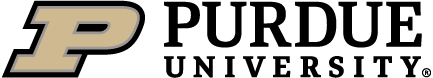Digital Imaging
The Histology Research Laboratory offers digitization of histological slides (HistoImage) using the Leica Aperio system. Glass brightfield slides can be scanned at 20x or 40x. The system provides superb images that can be used for research and teaching. Research applications include qualitative or quantitative analysis, (distance) collaborations, publications, etc.
Our HistoImage service includes:
- Aperio eSlide Manager - A web-based digital histopathology information management system.
- ImageScope – Downloadable software for viewing images at various magnifications, for sample annotation, for downloading images and more.
- Aperio image analysis software - Sophisticated quantitative analysis tasks including microvessel analysis, rare event detection, and area quantification.
- Data Groups - Can be designed to facilitate collaboration between groups or add levels of security.
- Storage - Long term, secured storage of histology slide images. No fading of stains over time!
New users should start with requesting an Aperio account via HistoImage@purdue.edu. Slides are scanned by Histology Research Laboratory personnel. Images of the scanned slides can be viewed and analyzed in Aperio/ImageScope.
For further information please contact Abigail Cox, DVM, PhD, DACVP at HistoImage@purdue.edu.
Slide Submission
Slide Submission and Pick Up
To submit slides for digitization, please bring the slides to the Histology Research Laboratory with corresponding course number for education purposes or project information for research. The laboratory will let clients know via email when the scanned images are available for viewing and the slides can be picked up (Rm B15 in the basement of the Veterinary Pathology Research Building). The Histology Research Laboratory’s daily opening hours are from 9-12 am and from 1-4 pm. The lab can be contacted at Histology@purdue.edu.
Areas to be Scanned
The section on a slide can be scanned partly or completely. If no designation is made, the entire section will be imaged. If you would like only a part of the section be scanned, please provide a description of the desired area of the section and/or discuss your request with the Histology Research Laboratory manager.
Magnification
Slides can be scanned at 20x and 40x. Unless you know the magnification you need for your research, we recommend scanning at 40x.
Slide Quality
The quality of the slide you submit matters: the better the slides, the better the digital images. To make slides free of finger prints, dust, and dirt, we clean the slides before scanning. Please note that some pen markers may be removed during this process. Air bubbles, cracks in the slide glass, faint and/or scant tissue, and excessive residual or background staining also may lower the quality of the images. Tissue outside the scanning area on the edges of the slide may not be incorporated in the image. Sometimes, specimens need to be re-cut, re-cover slipped, or re-stained to get a quality image. Slides with wet mounting media, more than two slide labels, labels on back or the bottom of slide, double slides, or broken slides cannot be scanned.
Aperio and ImageScope Training Resources
Start
When you request HistoImage service from the Histology Research Laboratory (HistoImage@purdue.edu), an account will be created for you in Aperio. Once your account is set up and your slides have been scanned, you can access your images via Aperio using your Purdue career account information. Aperio will store and manage your images. Access to slides can be given to multiple members of your teaching or research group using so-called data groups.
Image Viewing
After you login to Aperio, the app will allow you to open your images. Images will be displayed in Aperio eSlide Manager (eSlide Viewer) or in ImageScope (needs to be downloaded from Leica Biosystems). In both apps you can visualize samples at various magnifications, annotate samples, and rotate views. ImageScope also will allow you to capture images and give you access to the Aperio Image Analysis Suite. Please note that if you don’t have ImageScope on your computer, your images will be displayed in eSlide Viewer. To view your images in eSlide Viewer, press the "w" key while clicking on the image.
Training
Several training resources are available on line.
- eSlide Manager SOPs - Step-by-step instructions developed by Purdue eSlide users.
- ImageScope Quick Reference Guide - Quick reference guide for ImageScope users developed by Aperio.
- Aperio ePathology Solutions - Training modules provided by Leica Biosystems. After you have created your account, look under courses in the Navigation menu on the left side of the screen. “Fundamentals of ImageScope” will give an overview of ImageScope for new user. The “Aperio Image Analysis Tutorials” is an introduction to the Aperio image analysis module.