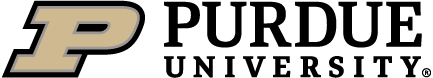NAVLE Registration and Scheduling Process
- Determine the state which you will take the NAVLE on-behalf of for purposes of acquiring your veterinary license. Your exam score will be sent directly to this state once your score is released.
- If you have a good idea of which state you will practice in, then this should be the state you select.
- If you have no idea of which state you will practice in, then we suggest that you take it on behalf of Indiana.
- During the licensure process, you can request to have your score transferred to the state you are seeking a license (if it was not the state which you initially selected). The fee per state to transfer your NAVLE fee is $90.00.
- Transfer your NAVLE score to a state board by clicking here: AAVSB VAULT
- The NAVLE application process is dependent on the state which you select.
- For the following 34 states (AZ, CO, CT, DC, FL, GA, HI, ID, IN, IA, ME, MD, MI, MN, MT, NE, NV, NH, NJ, NY, NC, ND, OH, OK, OR, PA, RI, SC, SD, TX, UT, VT, VA, AND WI)
- Complete online application
- Pay fee (VISA or Mastercard)
- NAVLE fee: $690.00
- State fee varies but most are $55.00
- For all other states/territories
- Complete the NAVLE online application #1
- Pay fee (VISA or Mastercard)
- NAVLE fee: $690.00
- Ensure you receive an email receipt
- Follow the directions on the state licensure board’s website to complete the state-specific application
- Pay state fee directly to state licensure board office
- To request exam accommodations, follow the information provided at the following website: NAVLE accommodations)
- Key points
- Use your college-based email address (for Clinical Year students use your home institution address)
- Clinical Year students should list their College as their home institution
- Use your current school address
- Release of scores to College
- Allows the College to help you if you need studying and preparation strategies should you have to re-take the NAVLE. This information remains confidential.
- Clinical Year students: scores are released to your home institution
- For the following 34 states (AZ, CO, CT, DC, FL, GA, HI, ID, IN, IA, ME, MD, MI, MN, MT, NE, NV, NH, NJ, NY, NC, ND, OH, OK, OR, PA, RI, SC, SD, TX, UT, VT, VA, AND WI)
- Scheduling your NAVLE
- Test window: September 1 – December 31, 2020
- Test site: Prometric Center in Lafayette
- You can take your exam at any Prometric Testing Center. These can be located by visiting the Prometric site.
- For students who will be on-campus at that time of their NAVLE, you will be scheduled for the date which you can sit your NAVLE. This ensures that we do not have too many students off a specific clinical rotation at any one time. If you are off-campus at the time of your exam, then you will need to determine which Prometric site you will sit the exam and the date you will sit the exam.
- NAVLE absence policy
- The time off for taking the NAVLE does not count towards your limit of days off in the 4th year.
- You will be released from all clinical responsibilities at 3:00 p.m. the day before the exam until the morning following the exam.
- Complete the NAVLE Scheduling Preference Form
- List your top 5 choices for sitting the exam
- For the Lafayette Prometric Center, currently the following dates are not available (additional unavailable dates may be released later)
- September: 11, 18, 19, 26
- October: 9, 10, 13, 17, 24, 31
- November: 7, 13, 21, 26
- December: 5, 11, 12, 19, 24, 25, 26
- You will receive specific scheduling information and numbers from ICVA once the scheduling site opens. You will use this information to schedule your assigned NAVLE date at the Prometric Center of your choice. It is very important that you keep the emails you receive from ICVA. You will need this information to enter the exam and to access your score.
- Once you have scheduled your exam, submit your exam date information to Carol Zink.